Send More Documents To Us Via ADP TotalSource
12/01/18
Author: ADP Admin/Thursday, December 6, 2018/Categories: Bulletin News
In an effort to meet our clients ever evolving needs, we have again expanded the capabilities of the Send Documents to ADP link. Beginning December 8th, you will be able to upload Employee Tax Withholding Forms, Power of Attorney documents and SUI Tax Rate Notices.
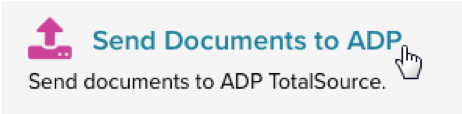
To start, go to Home > Support and click on the “Send Documents to ADP” link. Select the document type you are sending to us. When submitting Employee Tax Withholding forms you may select the affected employee’s name from the “Employee” drop-list. When submitting Power of Attorney and SUI Tax Rate Notices you must select the applicable state. Finally, upload the document and hit send.
It’s just that easy!
What happens next?
Your document will be sent to the appropriate department and someone from that department will reach out to you with next steps, if necessary.
What if you want to verify the document has been sent to ADP?
We’ve got you covered! The documents submitted are stored in ADP TotalSource.
- Employee Tax Withholding forms will be stored on the employee’s record under People > Employment > Employee Documents in the category Personnel File, sub-category Pay-Tax Withholding.
- Power of Attorney documents will be stored in Company Documents under Setup > Manage Documents > Company Documents in the category Employer Tax Documents, sub-category Power of Attorney/TPA Acknowledgements.
- SUI Tax Rate Notices will be stored in Company Documents under Setup > Manage Documents > Company Documents in the category Employer Tax Documents, sub-category Tax Rate Notices.
What other types of documents would you like to be able to send directly to ADP via the link?
Click the Product Feedback link at the bottom of the page in ADP TotalSource, and give us your thoughts.
Number of views (6209)/Comments (0)